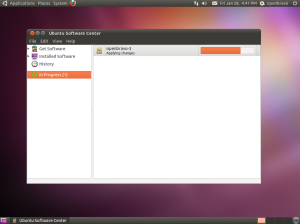Openbravo 3 package for Ubuntu Maverick available for testing
January 31, 2011
We are proud to announce the immediate availability of the Openbravo 3 package for Ubuntu 10.10 Maverick Meerkat for beta testing.
We want to invite you to test the new Openbravo 3 package for Ubuntu, and we will be more than happy to get your feedback !!
To test the package you have to:
- Have a running Ubuntu Maverick installation.
- Add openbravo launchpad repository URL’s:
- Using the Ubuntu Software Center:

Go Applications -> Ubuntu software Center, and then Edit -> Software Sources, go to Other software tab and click on Add button and insert the Openbravo ppa line: deb http://ppa.launchpad.net/openbravo-isv/ppa/ubuntu maverick main. - Using the command line:
sudo add-apt-repository ppa:openbravo-isv/ppa
- Using the Ubuntu Software Center:
- Update the apt-get cache:
- Using the Ubuntu Software Center:
Not needed, automatically done when close the Software Sources window. - Using the command line:
sudo apt-get update
- Using the Ubuntu Software Center:
- Install the openbravo-3 package:
Important: Migration from previous 2.50 package.
- The Openbravo package for ubuntu has two parts: the sources of Openbravo and the stack for run them. The stack (Apache, Tomcat, PostgreSQL, JDK and Ant) configuration is updated with the package update, but, the Openbravo sources are not updated within the package update and should be updated by the Module Management Console inside Openbravo
- So, If you have previously installed openbravo-erp (2.50 series) and you install openbravo-3 package, it will uninstall the previous one and will import the sources and database from the 2.50 package. After the migration It’s possible to return to the 2.50 package by simply installing it, this will uninstall the openbravo-3 package and return to the previous version since the sources and database are not touched
- Importat note: Currently openbravo-3 package contains Openbravo 3.0RC3, and the upgrade from 2.50 to 3.0RC3 is not supported , so if you have the 2.50 package installed and you want to test openbravo-3, please uninstall first the 2.50 package with
apt-get remove --purge openbravo-erp. (WARNING: this will completely and permanently delete the database and sources of the openbravo 2.50 instance).
What is different than the previous openbravo-erp package for 2.50:
- The init scripts now are /etc/init.d/openbravo, /etc/init.d/openbravo-tomcat and /etc/init.d/openbravo-postgresql.
- The database is a new PostgreSQL cluster with name openbravo-3 and port 5943. To connect to it now you can use: psql -d postgres -U postgres -h localhost -p 5932
- The package base path is /opt/OpenbravoERP-3.0
- The package uses a different Catalina Base that resides in the new base path
And what is maintained:
- Openbravo-3 has the same access url: http://localhost/openbravo
- Uses the same user Openbravo and uses the same /home/openbravo/.profile
- The logs continues in the same place /var/log/openbravo-erp
We’re very excited with this package, help us fine tuning it for the final version!
Gorka